 |
The Display Manager is a set of system software functions that support dynamic changes to the arrangement and display modes of the displays attached to a user's computer. (This book uses the term displays to represent output devices--such as video monitors and flat-panel displays--on which applications can show interactive visual information to the user. A video device is the hardware, such as the plug-in video card or the built-in video interface, that controls a display.)
The Monitors control panel mostly uses the Display Manager functions. After opening the Monitors control panel, the user can choose to
For example, a user can use a PowerBook computer that comes with an external video port to attach a second display. After the user opens the Monitors control panel, the user can move the menu bar from one display to another and the menu bar immediately moves to the user's desired location without the user restarting the computer.
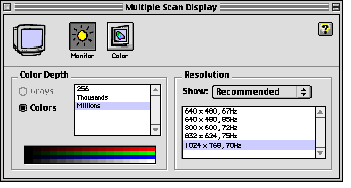
The user can also add or remove displays without restarting the computer. For example, a user can attach an external monitor to a sleeping PowerBook computer, wake the computer, and use both the external and built-in displays. If the user puts the PowerBook computer to sleep, detaches the external monitor, then wakes the computer, the Display Manager automatically moves windows that previously appeared on the external monitor onto the PowerBook built-in display.
The next several sections illustrate the default window positioning behaviors of the Display Manager.